



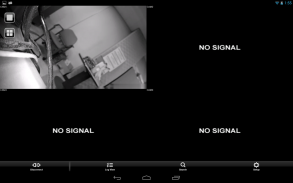

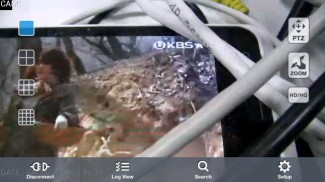
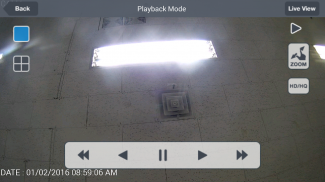

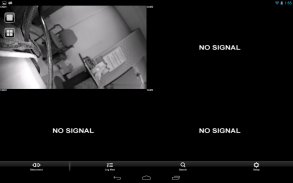
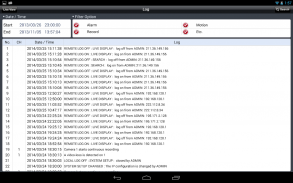

nViewer

Description of nViewer
nViewer is a surveillance application that enables users to monitor live video feeds from their security cameras. This app is designed for the Android platform, allowing users to download nViewer and access a variety of features aimed at enhancing security management. With nViewer, users can enjoy functionalities such as live viewing, log searching, timeline searching, playback of recorded footage, and setup configurations.
The live viewing feature permits users to observe real-time video streams directly from their cameras. This functionality is crucial for individuals who wish to keep an eye on their property or business premises remotely. Users can easily navigate through different camera feeds, ensuring comprehensive coverage of the monitored area. The app's interface is designed for simplicity, making it accessible for users at different levels of technical expertise.
Log search capabilities within nViewer allow users to sift through recorded data efficiently. This feature enables users to review specific events or activities that have been captured by their cameras. By using filters and search parameters, users can locate pertinent information quickly, which can be essential for investigations or security assessments.
Timeline search is another feature that enhances the functionality of nViewer. This tool enables users to view recorded footage based on a specific timeline. By selecting a date and time, users can access footage from that period, facilitating easier retrieval of relevant information. This function is particularly useful for those needing to review events that occurred at particular times, such as incidents or unusual activities.
Playback recorded footage is yet another significant aspect of nViewer. Users can replay videos captured by their cameras, allowing them to analyze situations in detail. The playback feature supports various controls, such as fast forward and rewind, giving users flexibility in how they review their recordings. This function aids in understanding events thoroughly and can be beneficial in various scenarios, including security reviews or incident investigations.
Setting up the nViewer app is straightforward. Users can easily configure their cameras and adjust settings to suit their monitoring needs. This setup process is designed to be user-friendly, enabling individuals to get their surveillance systems up and running with minimal effort. Once configured, users can quickly access their cameras and start utilizing the app's features.
nViewer is particularly appealing due to its free version, which has been available since July 1, 2013. This full version allows users to access all features of the application without any associated costs. The app caters to individuals and businesses looking for efficient surveillance solutions without financial barriers. However, it is noteworthy that the nViewer lite version no longer receives updates, which may affect users relying on that version.
The application supports various camera models, ensuring compatibility with a wide range of security systems. This flexibility allows users to integrate nViewer into their existing setups seamlessly. By accommodating various devices, nViewer caters to diverse user needs and preferences.
In terms of user experience, the app is designed to offer a smooth and efficient operation. Users can navigate through the app with ease, accessing different functionalities without confusion. The clear layout and organized features contribute to a positive user experience, making it an attractive option for those in need of a surveillance solution.
Security and privacy are paramount when it comes to surveillance applications. nViewer prioritizes these aspects, ensuring that user data and camera feeds are protected. By implementing necessary security measures, the app aims to provide users with peace of mind while utilizing its features.
For individuals seeking a reliable surveillance solution, nViewer offers a range of functionalities that can enhance security management. The combination of live viewing, log searching, timeline searching, and playback capabilities equips users with the tools needed to monitor their environments effectively. The straightforward setup process further enhances its appeal, making it accessible to a broad audience.
Engaging with nViewer allows users to take control of their security needs. By downloading nViewer, users can harness the power of technology to enhance their monitoring systems. This application stands out in its category by providing comprehensive features in a user-friendly package, making it a valuable tool for both personal and professional security management.
In summary, nViewer facilitates effective surveillance management through its array of features, ensuring users have the necessary tools for monitoring and reviewing video footage. Its availability on the Android platform makes it accessible for a wide range of users, allowing them to utilize its capabilities for enhanced security oversight.






















